Written By Mark Wang On 17th November 2022
With the increasing demand for advertising distribution, people have to make use of some more convenient ways to touch advertising distribution. In recent years, the rise of intelligent devices, digital displays gradually into the people's vision, banks, subways, telecommunications, shopping malls, hotels and so on. But in the choice of digital displays will also generate questions, if you need to network, buy Android version of the digital displays is good? Or is it better to use Windows system? Next we will elaborate what is the difference between the two.
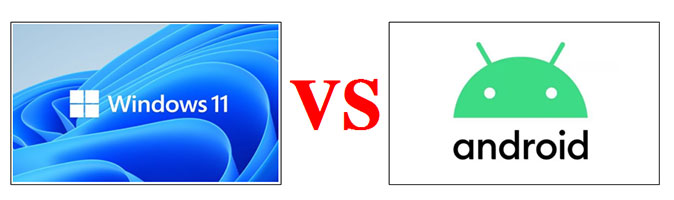
1. System stability
Android Digital Displays.
(1) Open source system, can be deeply developed and customized, such as all the current Internet TV are deeply developed and customized Android system, stability has been through the market recognition.
(2) It is from the openness of the system, attracting a large number of hardware and software technicians to join, and now has supported most of the hardware and software needed for office, teaching, entertainment, etc.
(3) The system version is updated quickly to cope with the hardware and software compatibility problems found in the market, and the upgrade is simple and convenient.
(4) System files are hidden and invisible, not easily infected with viruses, and low maintenance costs.
(5) No need to follow the process steps to shut down, you can directly power off the shutdown, will not lead to system crashes.

Windows Digital Displays
(1) System updates backward, more vulnerabilities, unstable, vulnerable to viruses and Trojan horses, easy to cause the loss of files or can not be opened.
(2) The system can not be customized, can not be developed in depth, the cost of the genuine system is very high, non-genuine need to find ways to activate. Generally, most manufacturers will install non-genuine Windows if the customer does not request it.
(3) The system comes with a low version of software, so you need to uninstall and upgrade it yourself or install third-party external software.
(4) All software and programs are pre-installed on the C drive, which burdens the system. Even if uninstalled, there are still a lot of junk debris files left over, which tends to slow down the system.
(5) Abnormal shutdown is likely to cause system crash or file loss.

2. Touch experience sense
Android all-in-one kiosks: Android system itself is born for touch, so in touch support is the best performance, many applications developed based on Android touch experience feeling significantly higher than the Windows system applications, Android system also supports keyboard input, mouse operation.
Windows all-in-one kiosks: Windows system is mainly developed for desktop computer applications, to meet the office, entertainment needs, through the keyboard, mouse operation, in touch from Windows 7 system to start to perform better.
3. Maintenance convenience
Android all-in-one kiosks: Android all-in-one kiosks hardware are integrated and integrated package, all hardware is packaged to the motherboard, transportation will not produce loose. And after a long time of professional compatibility adaptations by manufacturers, there is no compatibility concerns. System problems can be solved by U disk re-upgrade or brush, the operation process has been greatly optimized, no professionals can be completed.
Windows all-in-one kiosks: Windows all-in-one kiosks hardware configuration in addition to more touch screen other aspects similar to the PC machine, need CPU, hard disk, memory, etc., most of them are inserted into the interface, transportation may produce loosening resulting in the inability to boot. Maintenance interface too much, and these accessories manufacturers are not consistent, compatibility failure is more prominent, such as blue screen, memory error codes, etc.

4. Application scalability
Android all-in-one kiosks: Android system market applications than Windows late, although the applications supported by the Windows system is not as much, but because the system is free and open, many software manufacturers after the development of recent years, there have been more and more applications to join in, the current support office, teaching, entertainment has been no problem at all, the main thing is the application development itself is to support touch customized development, touch experience better than the Windows all-in-one kiosks.
Windows all-in-one kiosks: because the Windows system market application for a relatively long time, based on the Windows system software is also very rich, but in the all-in-one touch environment some applications are not well supported, but also need to software manufacturers deep customization, cost and effect are to be optimized.
5. Cost performance
In the same experience configuration, Windows all-in-one kiosks regardless of hardware costs or system copyright issues cost details than Android all-in-one kiosks, which is also a fact that we know in the market.
In short, Android digital displays and Windows digital displays comparison, from the market feedback, Android digital displays system stability, hardware stability, developability, maintenance costs, cost performance is more and more advantageous, customers to more willing to choose Android digital displays. Of course, if you are very keen on Windows system, that can be another story.
 Mark Wang
Mark Wang
Mark Wang is the Chief Technology Officer at CY Digital Signage. And he has over 15 years experiences in digital signage solutions.
