How To Reinstall Windows System On A LCD Advertising Display?
12/22/2022
Written By Super Duan On 22nd December 2022
First, the original Windows 7 system image file that has been downloaded is stored in the directory of the u disk boot disk.
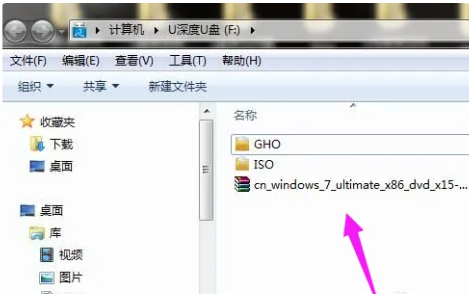
Then connect the u depth u disk boot disk to the computer, restart the computer and wait for the boot screen to appear, press the boot shortcut key, use the u disk boot disk to enter the u depth main menu, select [02] u depth Win8PE standard version (new machine), press the enter key to enter.
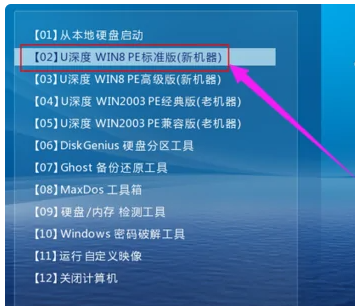
After entering the pe, you will start the u depth pe installation tool, first click "Browse" to add the system image saved on the u disk, then select the c disk as the system disk to store the image, click "OK".
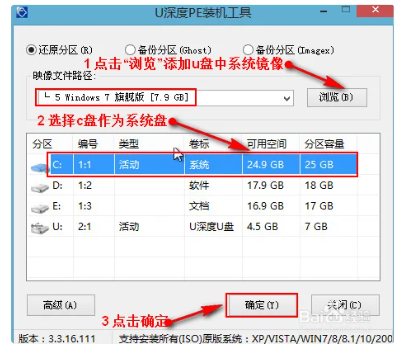
After clicking "OK", the system will pop up the formatting prompt box, click "OK".
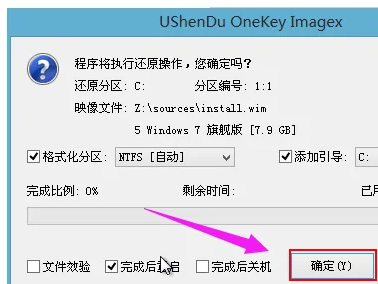
The system installation tool will release the original Win7 system image package to the selected partition.

Click "Yes" in the reboot prompt window that appears after the release is complete, or wait 10 seconds for the computer to restart.
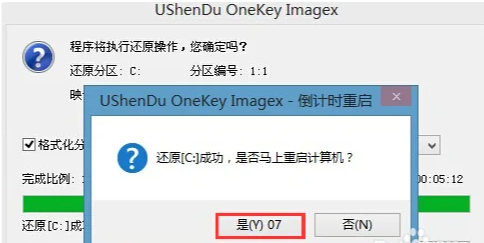
After reboot, the system will be installed automatically, we wait for it to finish.

Enter the Windows 7 desktop and the system installation is complete. The above is the Oubo (OBOO) computer touch all-in-one reinstallation system steps, the last step to use the factory equipped with a genuine system activation code serial number to activate.
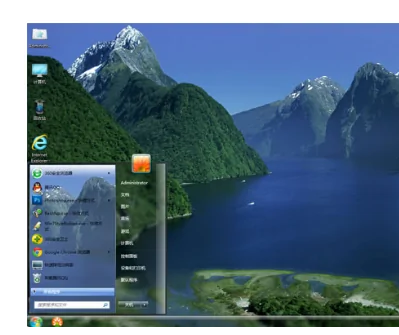
 Super Duan
Super Duan
Super Duan is a Product Manager at CY Digital Signage.
